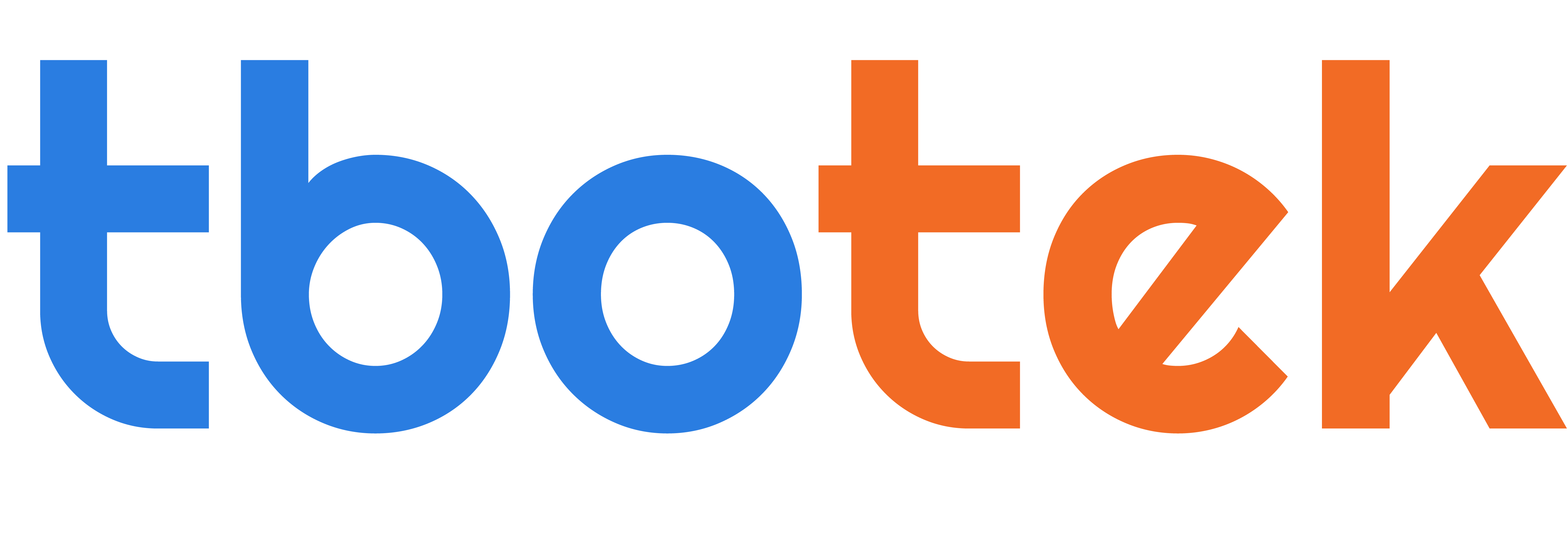The beginning of a successful business starts with asking the right questions. For the right questions, you need fact-based numbers and data.
Because as they say, facts do not lie, and businesses should not run on intuition. It should build on data analysis and factual reports that affect crucial touch-points of customer journey throughout the sales cycle from the first interaction with the brand to the conversion.
So, it is established that we need data to plan and manage a business more brilliantly. Next, the logical question is, how to get those numbers?
Well, the answer is Web Analytics. It is the modern age tool to transform the traditional way we did business. In the following section, we will delve deeper into what is Web Analytics its importance for business and conclude with our favourite tool, ‘Segment’ and reasons to choose the same.
Let us go ahead with our discussion.
What is Web Analytics?
Web analytics is the measurement, accumulation, and analysis of website data. The tool’s objective is to measure your organizational goals-against set KPIs (Key Performance Indicators). This analysis helps in understanding the success or failure of your marketing strategies.

If you know loopholes, it will help improvise those areas and improve overall business performance. Web analytics streamline business strategy and improve customer experience across sales cycle stages.
Web Analytics for Site’s SEO
Sixty-one per cent of marketers believe sound SEO and improved organic visibility is their highest marketing priority, with web analytics being the crucial differentiator. (Source: Impact)
Web analytics plays a crucial role in boosting your webpage to the top in the Search Engine Results Page (SERP) ranking.
Knowledge is a powerful weapon to build a strategy in digital warfare. Web analytics provides information and profound insight to use and plan a sound SEO strategy.

Here is how:
- Analytics helps in understanding user experience on your website. Businesses can observe and make necessary adjustments to improve UX on the landing page.
- Web analytics provides crucial information such as time spent on the webpage; activities are done, page views, likes, comments, and many more.
- For SEO, you can compare the available data with the previous month, quarter, or year. It reflects customer trends, sales figures, peak demand, low demand across months, etc. Once you analyze all the data, you can re-plan the SEO strategy and invest accordingly for optimum investment returns.
- You can also optimize referring keywords for better CTR. You can check high-traffic keywords and plan to focus on them more for higher customers. Similarly, you can reduce, change, or even remove low-volume non-performing keywords.
- Web analytics also provide information about domains where maximum traffic is coming. This is also known as the referrer. Your link building team can use this data for making links for the relevant website.
- You can also modify the landing page and website navigation system for enhanced UI and UX with the provided information from the web analytics tool.
Therefore, it is clear how web analytics can help you make a full-proof SEO strategy and eventually grow your business to newer heights with a planned approach.
Before moving ahead with categories of data provided by analytics and significance for comprehensive business growth, here is a piece of data to further highlight the importance of analytics for businesses.
Conversion Benchmark Report (2021) from Unbounce conducted research across 16 industries. According to their data, the conversion rate for B2C websites ranges between 2.4 per cent to 9.8 per cent. Even if we take the highest percentage points, it is below 10 per cent, so we need a better plan to improve this number, and that is possible with as we have explained above web analytics.
Web analytics provides data for the following categories:
Campaign Data
- Keyword searches result in the website visit
- Web pages that attract the most traffic
- Campaigns that generated the most traffic
- Campaign medium categorization, like social media vs email marketing
Audience Behavior
- Average and actual Bounce rate
- Number of pages per visit
- Time spent per visit
- Frequently browsed pages
- General exit pages
- General landing pages
Audience Data
- Demographic Data
- Unique visitors, number of visits
- New Customer vs Returning Customers Ratio
- User’s device (mobile, desktop, Android, iOS, Windows, Mac, Linux)
- User’s browser (Mozilla Firefox, Google Chrome, Safari, Bing, etc.)
Web Analytics for Business:
1. Know relevant content and source traffic
Website analytics tools provide valuable reports and data to highlight hidden trends and show you which content gets the most visits, average duration and bounce rate for individual pages. You can analyze reports and optimize marketing campaigns for better engagement & conversion.

2. Understand target audience to improve user experience
Web analytics has completely transformed businesses the way they were operating traditionally. User experience is the cornerstone of a successful business irrespective of product and service. If you don’t know your audience, you are simply walking into the dark.

You can know demographic details, technology data, and many more. With data in hand, businesses can plan micro-marketing and target niche segments with better returns on investment.
3. Better Informed about Return on Investment
If you know what’s working and what is not, you can save a lot on investment in marketing campaigns. With this thought, web analytics is a fantastic tool to track social media campaigns, email campaigns, ad campaigns, ATL, BTL, and other campaigns to ensure optimum ROI.
In addition, you can adjust the budget according to high performing areas or products and vice-versa.
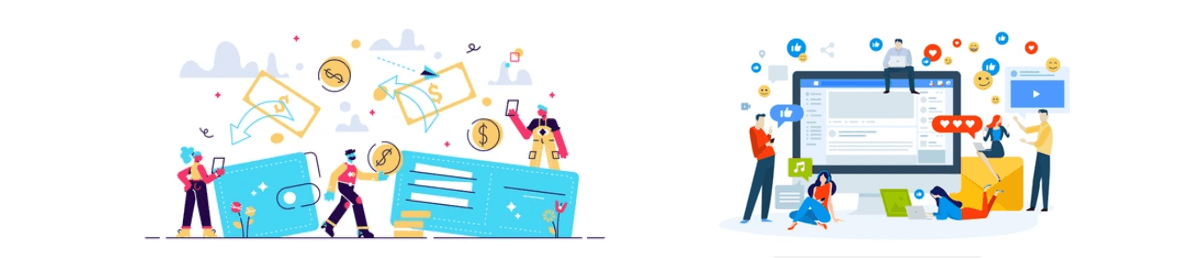
4. Improved SEO
We have dedicated a section on web analytics for SEO above. Please refer.
5. Organized and better PPC Performance
Another significant advantage of using Web Analytics is that it helps optimize the performance of Google ads. It facilitates e-commerce transactions directly into Google Ads account, improved remarketing options, goals import, and more.

6. Optimize Conversion Funnels
Funnel visualization helps identify how many visitors who enter the funnel get successfully converted (Complete the goal).

7. Data Reporting
Visual representation of data helps understand, train, and devise full-proof business strategies. Web analytics helps in refining and data reporting for easy understanding and therefore use in the business process.

Though it is crystal clear that web analytics is the best remedy for boosting your business, it becomes confusing to choose the best analytics tool out of Google Analytics, Adobe Analytics, Amplitude, Mixpanel, Matomo, StatCounter, Yandex Metrica, Baidu Analytics, HubSpot etc. These tools can be integrated into your website based on the requirement and different features.
This brings us to our concluding section, where we will explain why “Segment” is the best tool for your business growth with advanced analytics management.

- The segment is a CDP (Customer Data Platform) that accumulates first-party customer data and integrates it into different tools like Google Analytics, Amplitude, AWS Redshift, Intercom, Mixpanel Cloud, Marketo, Optimizely etc.
- Segment collects information from your site and mobile applications and offers a comprehensive data toolkit for each team of your company.
- The segment is a one-time integration. You can collect, transform, send, and store your first-party customer data without investing time and capital in integrating several web analytics tools.
- Segment helps collect three types of data: who your users are, what they are doing, and their location. You can collect and share multiple tools at once
- The segment also instantly enables best product analysis, A/B testing, and data warehouse tools.
Visit https://segment.com to know more ways to grow your business with facts-based integrated data analysis.
You can integrate segments using very simple JS code snippets and configure different destinations from the segment’s dashboard.
Reference: https://segment.com/docs/getting-started/02-simple-install/
The primary tracking functions below serve as your Segment monitoring building blocks.
They include ‘Identify‘,’ Track‘,’ Page‘, and’ Group‘.
Identify:
Use the Identify method to associate your users and their activities with recognizable user IDs and traits.
analytics.identify('11262', {
name: 'Pankaj Choudhary',
email: 'pankaj.choudhary@tbotek.com',
department: 'Technology'
});
Track:
The Track methods capture the user’s actions like booking a flight, viewing a hotel detail, or applying a filter on the product list.
analytics.track('Booked Flight', {
sector: 'JFK-DEL’,
price: USD 821.99,
});
Page:
The Page method lets you track and store page views on your website
analytics.page('About-Us', {
title: 'About tbo.com',
url: 'https://www.tbo.com/about-us'
});
Group:
The group method associates an identified user with a team, country, region, category, user type, role group etc.
analytics.group('MiddleEast Region', {
UserId: '11262',
UserCountry: 'United Arab Emirates',
SessionId: '###################',
Email: ‘pankaj.choudhary@tbotek.com'
});